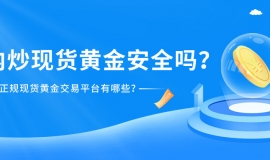MT4 FX TraderCharacteristics of trading systemsPlatform:Metatrader4
Currency pair: Any currency pair, recommended for direct orders
Trading hours: Any recommended London and New York trading hours
Time range:M1 – M15
Trading modeFXTR1 – High risk
This mode is more suitable for scalp peeling. It is associated with a large number of signals and increased risk. Not recommended for beginners.
FXTR2 – Moderate risk
This model is the most balanced, with an average number of signals and average risk, suitable for most traders.
Get Advancedforeign exchangetool
FXTR3 – conservative
This mode is suitable for calmly measured transactions. The risk is not high and there are few signals. For traders who are not yet ready to stare at the screen all day.
System OverviewThe system consists of three indicators. Each template has3Please use the system template as it will load all necessary indicators based on your transaction mode:
get into/Exit indicator light
Deviation indicator
Trading dashboard

How it worksThe entry signal is very simple, visualized as follows:
Buying transactions/Selling transactions

Suggest starting from M15 Start with a chart and see how it works. You can switch to later M5 or M1。
The software provides simple signals. When we see the blue deviation indicator, we only accept buy signals.
The same applies to sell signals. When we see the red deviation indicator, we only accept sell signals.
stop-loss strategy The stop loss order should be placed in the technically best place:
The last swing high point (used for selling transactions)
Last low point (used for buying transactions)
Stop profit strategyClose to important support/Resistance zone
Of course, without advanced alarm systems, modern trading systems would be unimaginable, so MT4 FX Trader It fully conforms to this point. You can see alerts, set email notifications, mobile notifications, or platform pop-up windows:

Some suggestionsI suggest using M5 or M15 Use the system within a time frame.
M15 It is the best start time frame because it provides fewer signals and is easier to control risks
You can use our entry (arrow) indicator, but if you are looking for faster/Slower or just different signals, you can try using your own preferred entry/Exit indicators
Don't overtrade, try tracking 1-4Plant your favorite trading tool
 MT4FXTRADER.zip
(249.5 KB, amount of downloads: 3)
MT4FXTRADER.zip
(249.5 KB, amount of downloads: 3)